Copyright © -
“IF YOU ARE SERIOUS ABOUT
COST MANAGEMENT”

CONTACT US TODAY!!
The EJMProject system is crucial in managing a project throughout its lifespan: from the estimate to the final accounts.
The Project module consists of the following modules:
Estimate
With this system, you can import the Bill of quantities, price it with resources to determine the allowables, choose the supplier’s rate to be used, analyse it and mark it up to come to a sell bill.
Resources
- The Resource Library consists of 3 levels:
- The first (major) level numbered 1 to 9 reflect the major cost groups such as Plant, Labour, Material, Subcontractor etc.
- Every major level can have up to 26 sub-
divisions (A to Z). Use it for example to differentiate between unskilled and skilled labour, major and minor plant, the different types of materials. - Resources (third level) are entered under the sub divisions.
This three-
MasterBill
With the MasterBill you can create recurring items that can be used in rapidly pricing a tender.
A MasterBill can be a collection of resources that are commonly used together such as sand and cement to form mortar or a labour team such as a bricklayer and two general workers.
MasterBill items can be used within more complex MasterBills. For example, a MasterBill for the pricing of a one-
On pricing an item (say, a one-
The Bill of Quantities can be imported from various sources such as WINQS, Bill and Excel.
Customize the worksheet by re-
Pricing can be done to any level of detail, e.g. plug rates or through rates build-
There are various reports to help you analyse the estimate by analysing the estimate you can make decisions regarding the profitability of doing the project, where the estimate can be adapted for a better chance of being awarded the tender.
The Bill can be analysed per cost centre (trade), Pareto (80:20) principle, resource
Mark-
Mark-
The mark-
There are various layouts of the selling bill including splitting the sell rate between labour and material (commonly used in the electrical industry)
Report writer and export to Excel
All reports can be exported to Excel or as a PDF file as an attachment to an email.
With the Report Writer, you can create your own reports by picking the fields from the tables that you require.
Scheduling and Planning
Time is money.
With the Timios that has a similar look and feel as MS Project, you can plan the sequence of events, time duration and imposed deadlines.
This will produce a Gantt Chart.
Link the schedule to the Bill of Quantities to produce cash-
A range of bill items can be linked to one activity (e.g. under the activity mass excavation for basement, there can be separate BoQ items for excavation in soft, intermediate and hard. However, for planning purposes, it is seen as one activity).
Similar, not all items in a range needs to be allocated to one activity, e.g. concrete in slabs in a multi-
Once you have done the linking, you can print out the cash-
As the Schedule is linked to the Estimate, the system can report on the resources needed over a time interval.
Certificate
- Progress can be entered as:
- Cumulative units done. The program will calculate the month’s progress
- Month’s units done. The program will calculate the cumulative progress
- Cumulative percentage
- Worksheet. Use add, subtract, divide, multiply and a range of trig functions to calculate the cumulative quantity. It is a multi-
line sheet on which you can also make comments. - One can also enter and report on Internal Quantity as well as Estimated Final Quantity
- Facilities for:
- Materials on Site
- Escalation
- Variable retention
- Pro-
forma invoice
Because of the link to the Estimate, one can print a report of Allowables based on the month's or cumulative progress.

EJMProject
 Project Overview
Project Overview
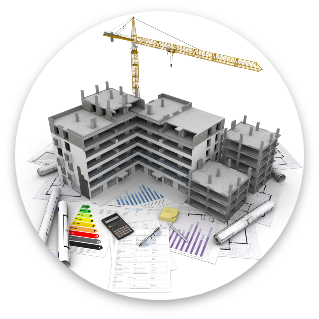
| Project & Estimating |
| Costing & Accounting |
| Tool & Equipment |
| Payroll & Human Resources |
| Project & Estimating |
| Costing & Accounting |
| Tool & Equipment |
| Payroll & Human Resources |